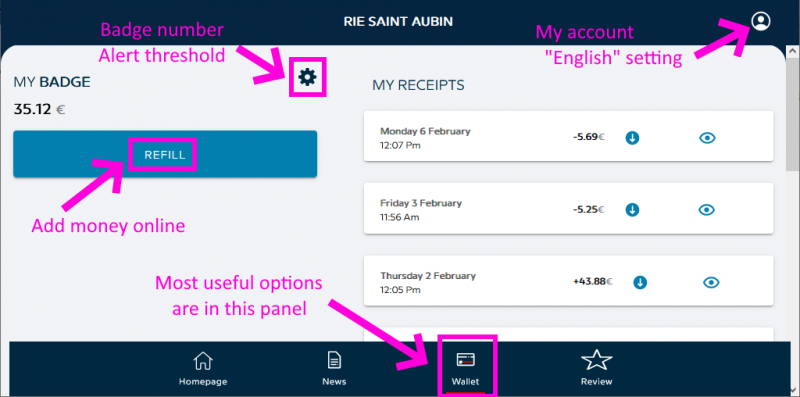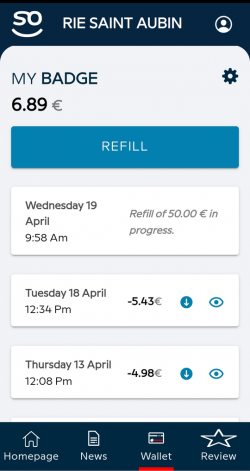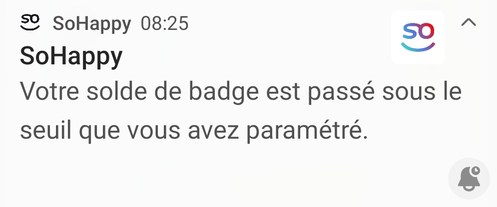This is an old revision of the document!
Table of Contents
Using the RIE Algorithmes web site and the Phone application
Creating your account
It is very easy to create an account on the following portal and add money online: https://www.so-happy.fr/
The web site is available in English, if your browser language is set to English!
You can also change the language in the COMPTE (FR) or MY ACCOUNT (EN), and then My profile settings' page.
- You have to know your restaurant badge number
- This is NOT the CEA badge number, but the number printed on your restaurant receipt
- The receipts are not printed by default any longer: you have to ask the cashier to print the receipt once, and bring this receipt back with you.
- When adding a new restaurant/site, you have to look for CEA and RIE SAINT AUBIN
Managing your account
Account management on the web site
Try to access the English version of the SoHappy web site, or ask a French speaking colleague to help you select the English version.
You will then be able to easily manage your account settings (and select the English language), add money (remotely) and specify when you want to receive mails telling you that there is not enough money left on your account.
Account management in the phone app
You can also manage your settings and refill your account directly in the SoHappy app.
Managing the dishes
Threshold warning examples
Mail warning example
When you get below the specified threshold, you will get a warning mail like this the next morning (no mail sen during the weekend)
Subject: Rechargement de votre badge Date: Mon, 3 Apr 2023 08:29:34 +0200 (CEST) From: sohappy <no-reply.so-happy@sodexo.com> To: your_e-mail SoHappy Refill your badge Hi, Your badge balance dropped down below the limit you defined. To refill, you simply have to click on the button below: BADGE REFILLING <https://www.so-happy.fr/> To stop notification, you can deactivate this function in the Badge/Limit Management section. The SoHappy team
Phone app warning example
When you get below the specified threshold, you will get the following kind of notification on your phone, if you have installed the SoHappy app.
You can very easily refill your account, directly from the app, without having to specify your credit card information, if you have previously refilled your account.
Menu and contact
- Menu: available on the So-Happy web site and app
- Contact information: ask JYP
Smartphone apps
You can use the SoHappy app to get the same information (and change settings) as with the web site
[ PMIP3 Wiki Home ] - [ Help! ] - [ Wiki syntax ]