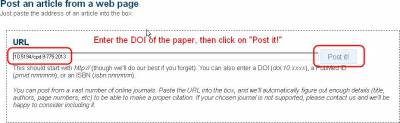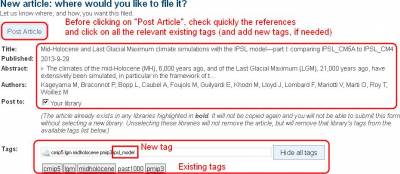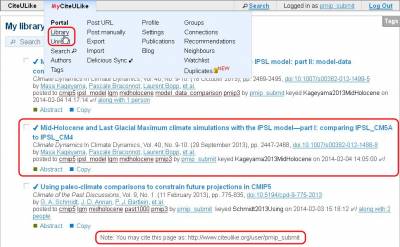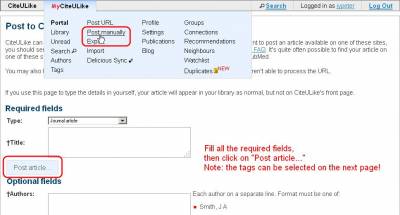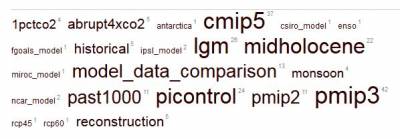Table of Contents
Submitting and accessing PMIP3 publications
You will find below two different ways to add new papers to the list of PMIP3 publications
Accessing the list of publications
Publications that are relevant to both CMIP5 and PMIP3 have to be listed both here and on the CMIP5 site!
If you are looking for CMIP5 publications only, and not PMIP3/CMIP5 publications,
you should go to the CMIP5 publications page
You can use the following URL to access the latest list of publications, and you can export the list to several formats (pdf, ris, bibtex, text, …)
Current list of publications
This list may possibly be out-of-date. You can generate your own up-to-date list directly from the citeulike web site (select MyCiteULike then Export)!
| Exported publications' list (106 references as of June 22nd 2016) |
|---|
| pdf list of publications |
| ris list (can be imported in EndNote) |
Submitting a published paper by mail
You can send a mail to Jean-Yves Peterschmitt with the following information:
- Subject: New PMIP3 publication
- For each paper, send the following information:
- DOI of the paper: e.g. 10.5194/cpd-9-775-2013
- Title of the paper: this will just be used to make sure that we get the correct paper, when using the DOI!
- The list of tags/keywords associated with the paper
Using the pmip_submit account on the citeulike web site
Please get in touch with Jean-Yves Peterschmitt if you have forgotten the password of the generic paper submission account.
You can then go to the citeulike secure login page and use the generic account login and password to Log In. Do not forget to Log Out when you are finished!
Published papers with DOI
- Click on MyCiteULike, and select Post URL
- Enter the DOI, and select Post it!
- Check the reference, click on Show all tags to show the existing tags, click on the relevant existing tags, add new tags, and finally click on Post Article
- Click on MyCiteULike, and select Library, or open the http://www.citeulike.org/user/pmip_submit pmip_submit library URL, and make sure that the reference has been correctly processed
If you need to update the tags, you can click on the reference, and then update the tags in the My tags for this article [edit] section
- Log out from citeulike!
- Send a mail to Jean-Yves Peterschmitt (Subject: New PMIP3 publication) to let him know that a new reference is available on the pmip_submit account
Submitted papers (and anything without a DOI)
- Click on MyCiteULike, and select Post manually, then fill all the fields and click on Post article…
- The next steps (including the tags selection) are the same as above, from the Check the reference step
Selecting tags
It is very important to associate the appropriate tags/keywords with the PMIP3 publications, and the best way to do it is when you submit a paper! Please send a mail to Jean-Yves Peterschmitt if you notice that there is a tag problem for a reference (wrong tag, missing tag, …)
You can access the current list of tags at the http://www.citeulike.org/user/jypeter/tags URL.
Tags format
- The tags are a mix of lowercase characters, numbers and other characters
- Tags have only one word! If you need more than one word, just stick the words together (e.g. midholocene), or use the underline character (e.g. model_data_comparison)
The mandatory PMIP3 tag!
All the PMIP3 publications need to have a pmip3 tag! And then we can directly count the number of PMIP3 publications by counting the number of pmip3 tags 
We will only reference the publications that have at least a loose connection to PMIP3…
The optional CMIP5 and PMIP2 tag
If you have used data from the CMIP5 database (the publication is not pure PMIP3), you have to list your publication on the CMIP5 publications page and use the cmip5 tag.
If you have used PMIP2 data, don't forget the pmip2 tag!
The experiments tags
Use tags to list all the experiments referenced in the publication: lgm, midholocene, past1000, abrupt4xco2, pliomip, …
You may omit the piControl experiment tag
The model tag
If the publication is about only one PMIP3 model, use a _model tag starting with a sensible abbreviation of your institute or generic model name: e.g. ipsl_model
Other tags
- Tags describing what the publication is about (summarize your publication with one word, tough…): reconstruction, model_data_comparison, …
- It may be a good idea for PMIP working groups, to add group specific tags: to be defined…
New tags
When you use a new tag, please have a look at the currently referenced publications and send a mail Jean-Yves Peterschmitt to let him know which other publications should also get this tag.
[ PMIP3 Wiki Home ] - [ Help! ] - [ Wiki syntax ]