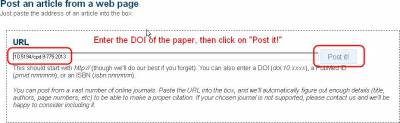pmip3:publications:citeulike
This is an old revision of the document!
Table of Contents
Adding PMIP3 publications
You will find below two different ways to add new papers to the list of PMIP3 publications
Accessing the list of publications
The URL below may change (e.g. we may use a pmip or pmip_pubs account instead of the jypeter account)
You can use the following URL to access the current list of publications
Submitting a published paper by mail
You can send a mail to Jean-Yves Peterschmitt with the following information:
- Subject: New PMIP3 publication
- For each paper, send the following information:
- DOI of the paper: e.g. 10.5194/cpd-9-775-2013
- Title of the paper: this will just be used to make sure that we get the correct paper, when using the DOI!
- The list of tags/keywords associated with the paper
Using the pmip_submit account on the citeulike web site
Please get in touch with Jean-Yves Peterschmitt if you have forgotten the password of the generic paper submission account.
You can then go to the citeulike secure login page and use the generic account login and password to Log In. Do not forget to Log Out when you are finished!
Published papers with DOI
Submitted papers (and anything without a DOI)
Selecting tags
pmip3/publications/citeulike.1391506443.txt.gz · Last modified: by jypeter